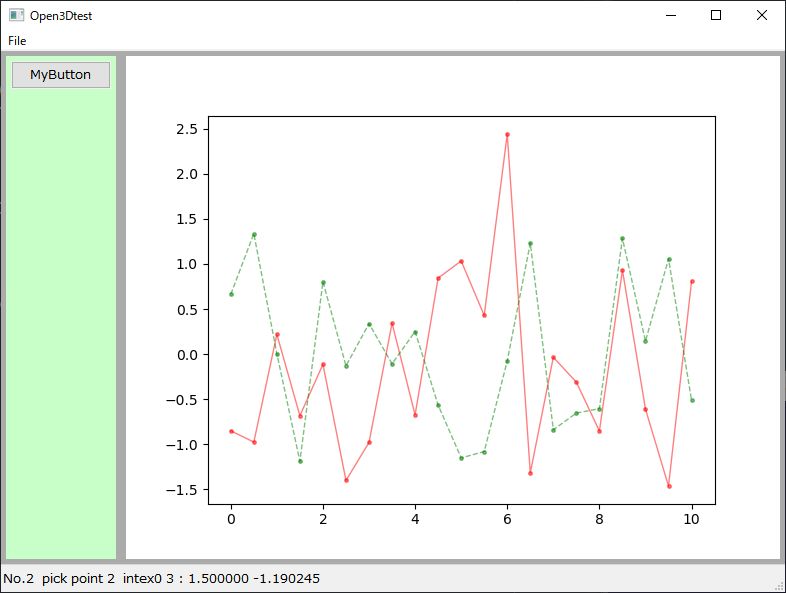wxpythonでmatplotlibのポイント座標取得
wxPythonで3Dチャートを表示 - メグタンの何でもブログ の続き
wxpythonのデスクトップアプリ上に表示したmatplotlibグラフの座標読み取り
pick_eventを設定
self.fig, self.ax = plt.subplots()
self.fig.canvas.mpl_connect('pick_event', self.on_pick)
self.line1 = self.SampleData('r', '-', 'No.1')
self.line2 = self.SampleData('g', '--', 'No.2')
表示するサンプルデータの作成
def SampleData(self, col, ls, lb): x = np.linspace(0,10,21) y = np.random.randn(21) line, = self.ax.plot(x,y, marker='.', markersize = 5.0, color =col,alpha=0.5, label=lb, linewidth=1.0, linestyle=ls, picker=True, pickradius=3) return line
チャート上のポイントをピックした時のコールバック関数。
def on_pick(self, event): thisline = event.artist xdata = thisline.get_xdata() ydata = thisline.get_ydata() # 選択されたポイントの数 n = len(event.ind) if not n: return # 最初のindex ind = event.ind[0] x = xdata[ind] y = ydata[ind] t = thisline.get_label() + \ " pick point {0:d} intex0 {1:d} : {2:f} {3:f} ".format(n,ind,x,y) self.m_statusBar1.SetStatusText(t)